Drape Kings New File Path
Hi Everyone,
We've moved the main QuickBooks file (drapekings.qbw) to a new Drive ( Z: ) on your remote machine.
The new path for the file is "Z:/Accounting/New File/drapekings.qbw".
Please follow the below steps to restore access, Let us know if you need further assistance.
You may have old shortcuts that no longer work, Select "Edit List" and remove all non-functioning file shortcuts.
1. Open QB, to the No Company Open Screen.
2. Select "Open a Company File".
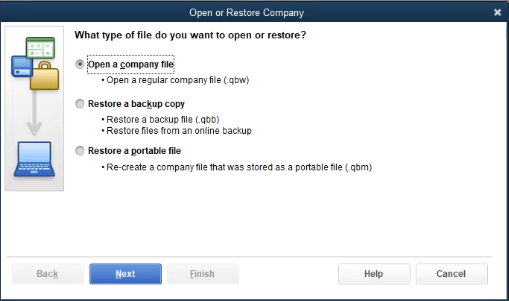
3. Select the "This PC" option on the left, Then "Accounting Z:". Click Open.
4. Navigate through the available folders until you see the green icon, drapekings.qbw, Select it then click "Open".
5. Sign into the file once to finalize the new path, and create a new shortcut on the No Company Open Screen.
6. All Set!
Thanks,
Josh
CloudTop Office
Technical Support
Related Articles
Backing Up Your Company File
In order to host your Quickbooks application, we will need a copy of your current Quickbooks Company file. Here's how to create a Company File Backup: - Log in to Quickbooks in single-user mode. If you’re already logged in, switch to single-user ...Sending Us Your Company File Backup
To get started using Quickbooks, you will need to upload and restore a Company File Backup into a Company File which you can then open in Quickbooks. If you haven't done it already, you will have make a backup of your existing Company File. How? ...Opening Your Quickbooks Company File for the First Time
When your first run Quickbooks, you will have to navigate to your company file: - Open Quickbooks - Click on "Open or restore an existing company" - Select "Open a company file" and click Next - Click on This PC in the left-hand panel, open your ...Adding a New User
If you would like to add a new user to your account, simply send us a ticket with your request including the user's name and their email address. We will get them set up on our end, and email back their login credentials. Please let us know if you ...Backing Up Sage
In order to host your Sage Application, we will need a copy of your current Company file. Here's how to create a Backup: Ensure you have opened your data file and logged into the company you wish to backup If you have setup multiple users in Sage 50 ...