How to Log Out of a Remote Session Using the Desktop Parallels Client
If you experience issues during your remote session, such as slowness, unresponsiveness, or a program freezing, you can log off your session without the need for support assistance. Here's how to log off using Parallels Client:
(Modern Version)
1. Launch Parallels Client: Open the Parallels Client application on your device.
2. Click the toggle button at the top right.
3. Choose Log out.
(Classic Version)
1. Launch Parallels Client: Open the Parallels Client application on your device.
2. Choose the Sessions tab at the top of Parallels.
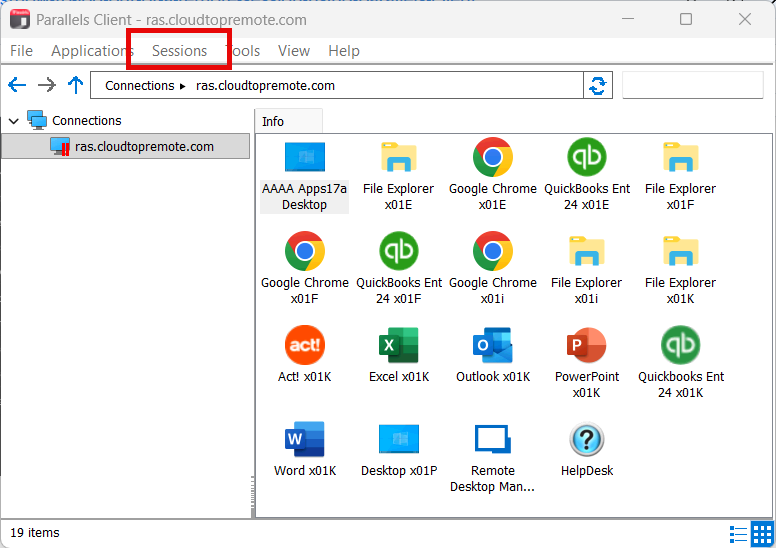
3. Choose Log out from the drop down menu.
Related Articles
How to Edit display settings on Parallels Client
1. Open the Parallels Client. 2. Click "Connect". (you usually need to do this when logging in for the first time, if you need to setup a connection, refer to our installation guide.) 3. Choose the "Settings" button at the top right. 4. Choose ...Install Parallels Client: Windows
To start using your RAS apps: 1. Open a browser and go to https://ras.cloudtopremote.com/ 2. Click "Download Client". 3. Click "Download". 3. Run the downloaded file and choose "Install Basic Client". 4. Click "Next". 5. Check the "I accept the ...Install Parallels Client: MACOS
Download the Parallels Client from the Mac App Store (free) Enter the Server URL: ras.cloudtopremote.com Use your username and password from your Welcome Letter to connect It will ask if you want to setup ShortcutsGetting Started with RAS1 (Remote Application Server)
You should have received a Welcome letter from us. To start using your RAS (Remote Application Server) apps: - Open a browser and enter this URL: https://ras1.cloudtopremote.com/ - Click on Download Client. - Click on the Download button. - Run the ...Parallels Installation with Images - Updated 06/17/25
1. Go to https://ras.cloudtopremote.com/userportal/download 2. Click "Download". 3. Open the installed file, either from your downloads folder or from the top right of your browser. 4. Choose "Install Full Client". 5. Click "Next". 6. Accept the ...